We’re pleased to announce a new integration for clients using TADS as their Student Information System (SIS). You’re now able to seamlessly export admissions information as a CSV file from Funnel and import it directly into your Student Information System (SIS) without manually entering the data.
You can now delete events directly from the events list, without going into the individual event page. This handy time saver can help you keep your event lists nice and tidy, in just a few clicks!
This quick video shows you how:
Measuring the performance of your external marketing efforts is now easier with Urchin Tracking Module (UTM) information available on the lead’s profile.
You’re able to see the source, campaign name and other basic details that can tell you more about how your lead reached your online form, helping you make more data based decisions on future campaigns.
You can create UTM codes for campaigns on a variety of third party websites like Google Analytics Campaign URL Builder, UTMTagBuilder.com and UTMBuilder.net and more.
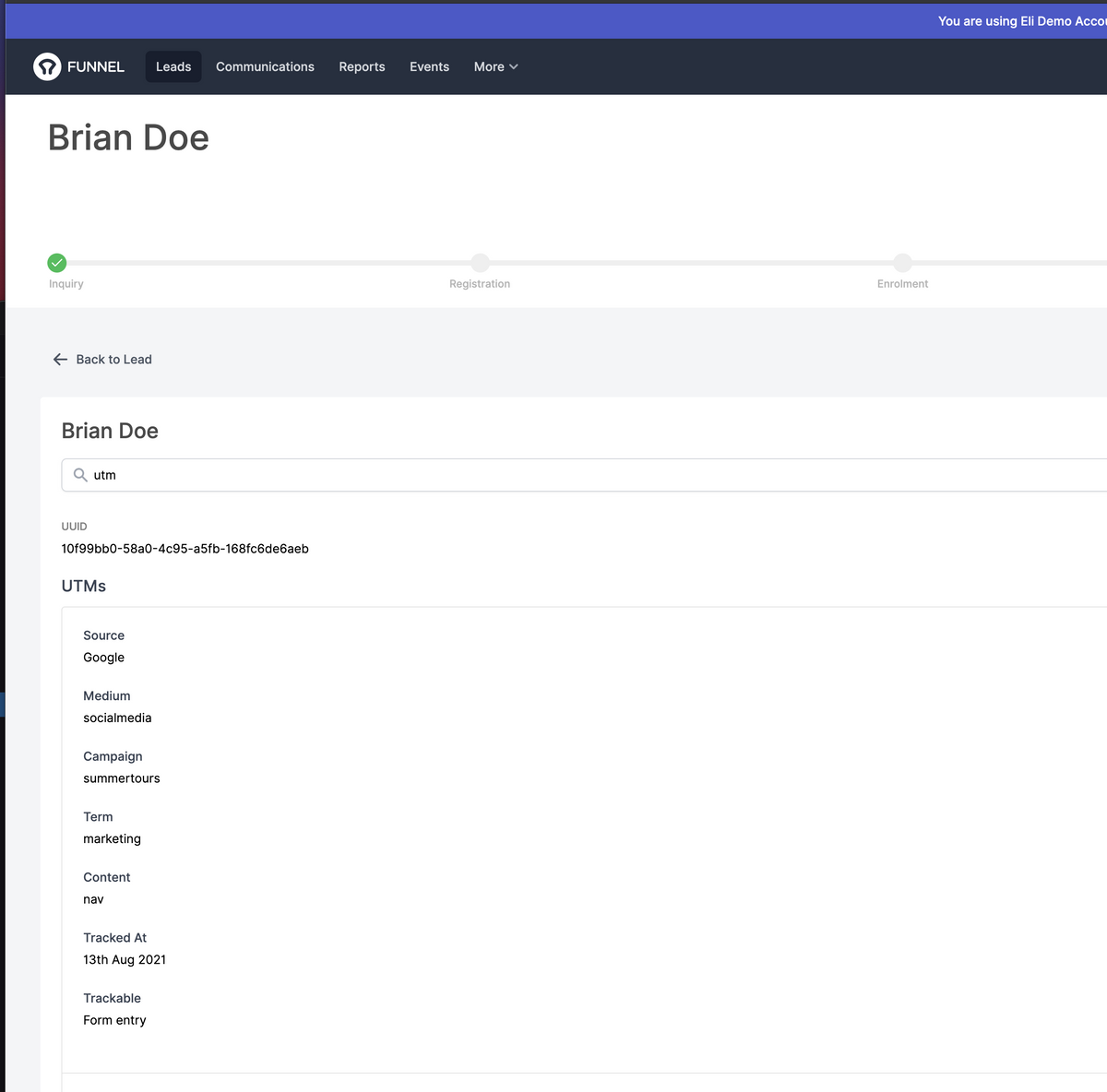
You can now easily search for communication templates using the search bar in Funnel Communications. Simply type the name of the template you’re looking for to display relevant templates.
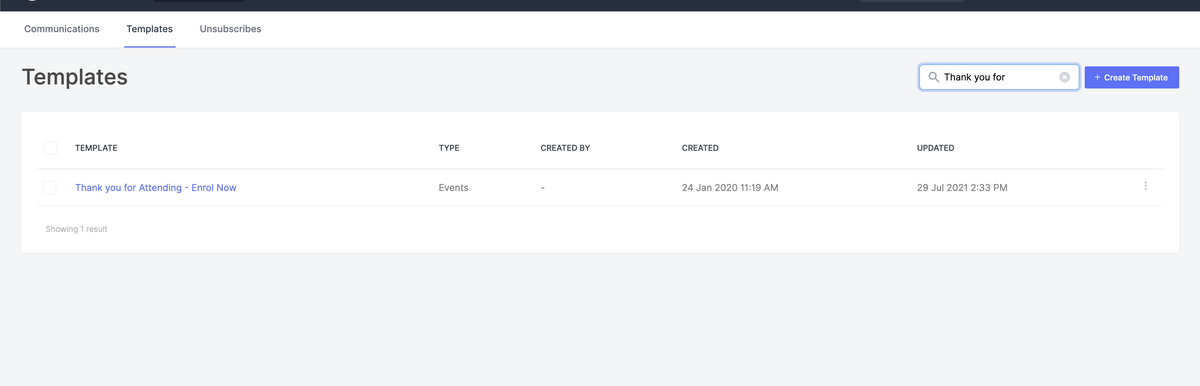
You’ll now be able to have passport and visa fields added to your form fields if you’re a Funnel customer with Sentral integration. To have these added,simply reach out to our Support team or your CSM.
You're now able to add some flavour to your emails with the option of adding emojis. You’ll find a wide variety of emoji’s in the format bar when preparing an email.
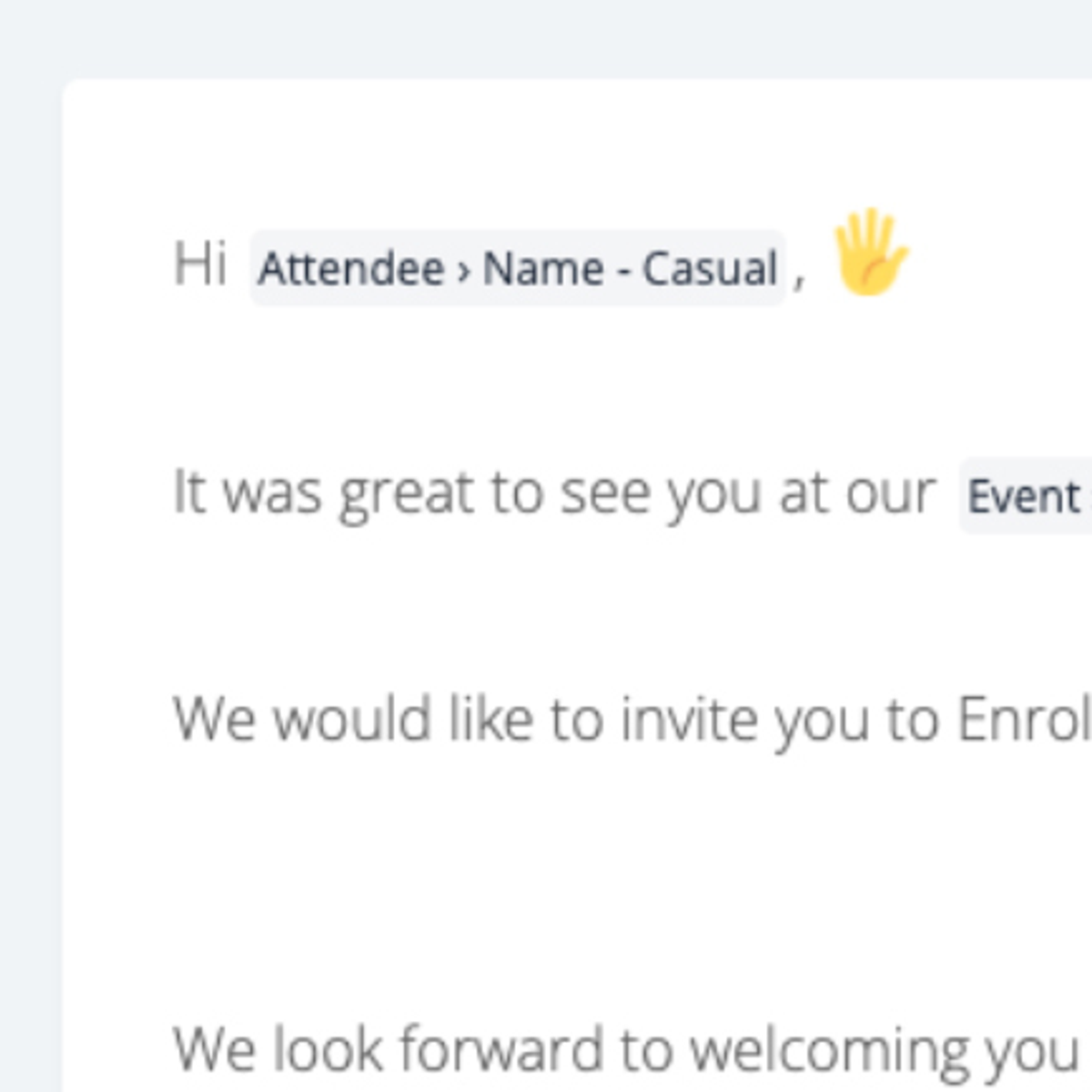
If you often download files and attachments from the lead details page, you'll notice a nifty improvement - you're now able to download all files at the same time. Simply click on "Download all files" in the Files area of the lead details page - easy as that!
Looking for a way to easily move leads from one academic entry year to the next? We have some good news! With the new “roll up” bulk action, you can select leads who didn’t enrol in your current academic year and move them to your following entry year, at one year level higher.
How it works:
- Melanie is a lead for Year 7 in 2022.
- You weren't able to offer Melanie a place in 2022, but would like to consider her for Year 8 in 2023.
- Using the roll up bulk action, you can select Melanie (and other leads like her) to be rolled up into consideration for the Year 8 academic year.
To use this feature, select the leads you'd like to roll up from the leads table, choose bulk edit, then roll up year level and entry year from the drop-down menu.

