You can now configure the file upload fields in the Form Editor to support a single or multiple files, which means you will only get the documents you need. For example for a birth certificate file upload field, don’t allow multiple files to be uploaded and get just the one file you need.
A feeder school’s location is now displayed in forms (e.g. in an enrolment application). This change will make it easier for parents to choose the correct school by the location, making for better reporting in Funnel.
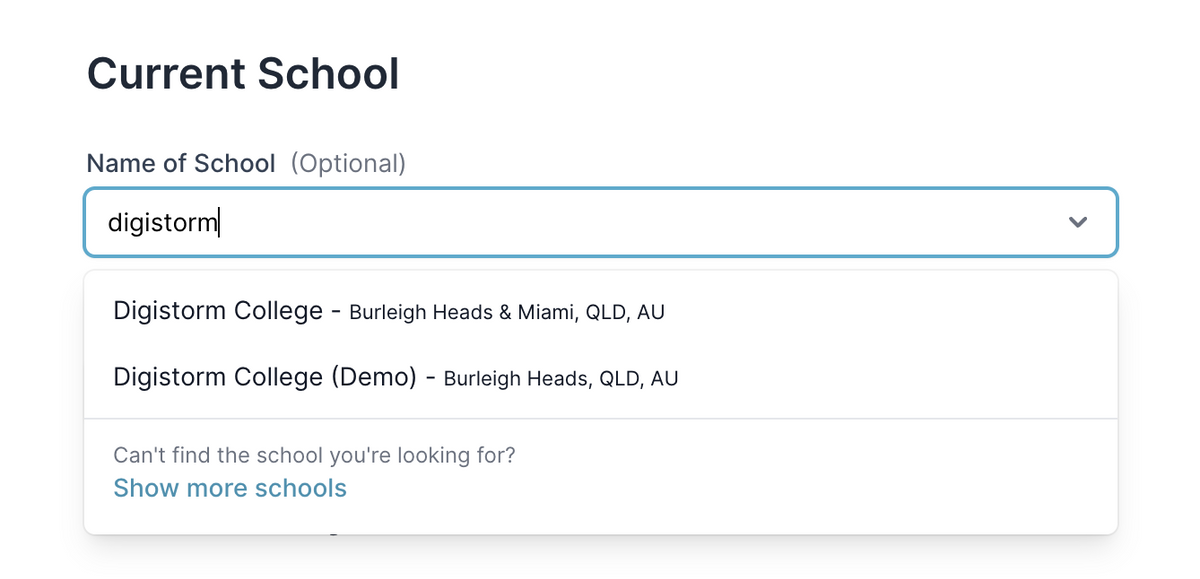
Our US customers will notice the introduction of common US school phrases in various areas of Funnel. In this first improvement, we've changed Entry Year to Grade Level, and Year level to Academic Year.
Schools can now send a confirmation email to parents and guardians who have completed a form, and a reminder email to parents and guardians who have started a form but haven’t completed it. For a more detailed guide, click here.

To assist with prioritising applications based on the date applied (for example, in a waitlist situation where the student who first applied will have preference), you’ll now be able to sort the form completion date in ascending or descending order, to identify applications based on the date the form was first completed. To learn more about viewing form completion information view this support article.
You can now add a lead’s Source Type and Source Form as a column in the leads table to give you a quick overview of your lead sources and the forms they were generated from. To learn more check out this support article.
Based on a recent successful update to navigation on enrolment forms, we’ve improved the way families navigate through default and event forms by always making the ‘Back’ and ‘Save & Continue’ buttons visible and fixed to the page. With this improvement, families are able to move through the form, without losing their saved data, leading to higher form completion rates for your school.
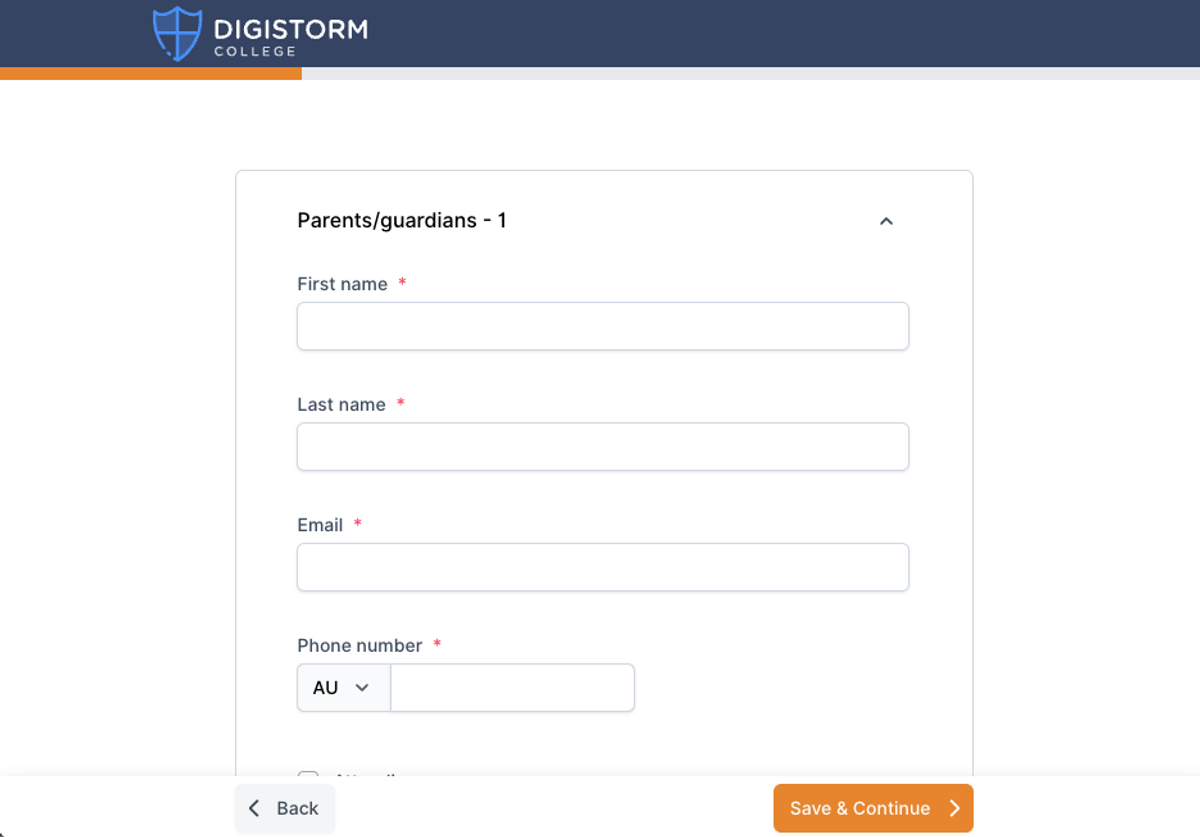
The default properties setting for leads and guardians has been moved to Funnel’s Settings section.You can now set up your preferred displayed item for individual leads and guardians, by using the ‘Set default properties’ setting. The fields you choose as default here, will update across all leads and guardians displays in Funnel. To learn how you can set up your default properties, have a look at this handy support article.

