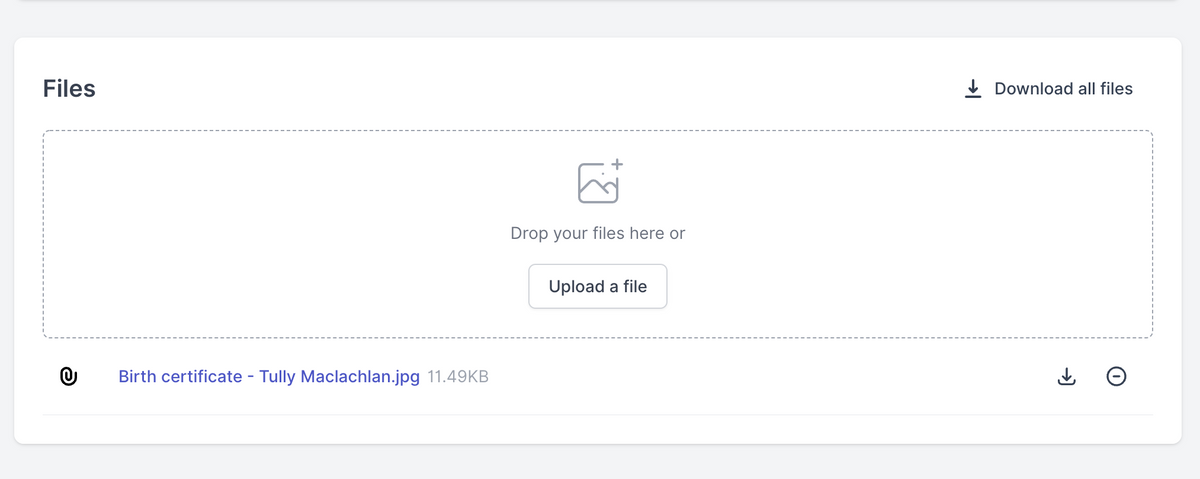You can now filter your lead timeline within Funnel to easily find the leads you’re looking for. For example, you can filter by Interaction or Created Date, and quickly see the results that match.
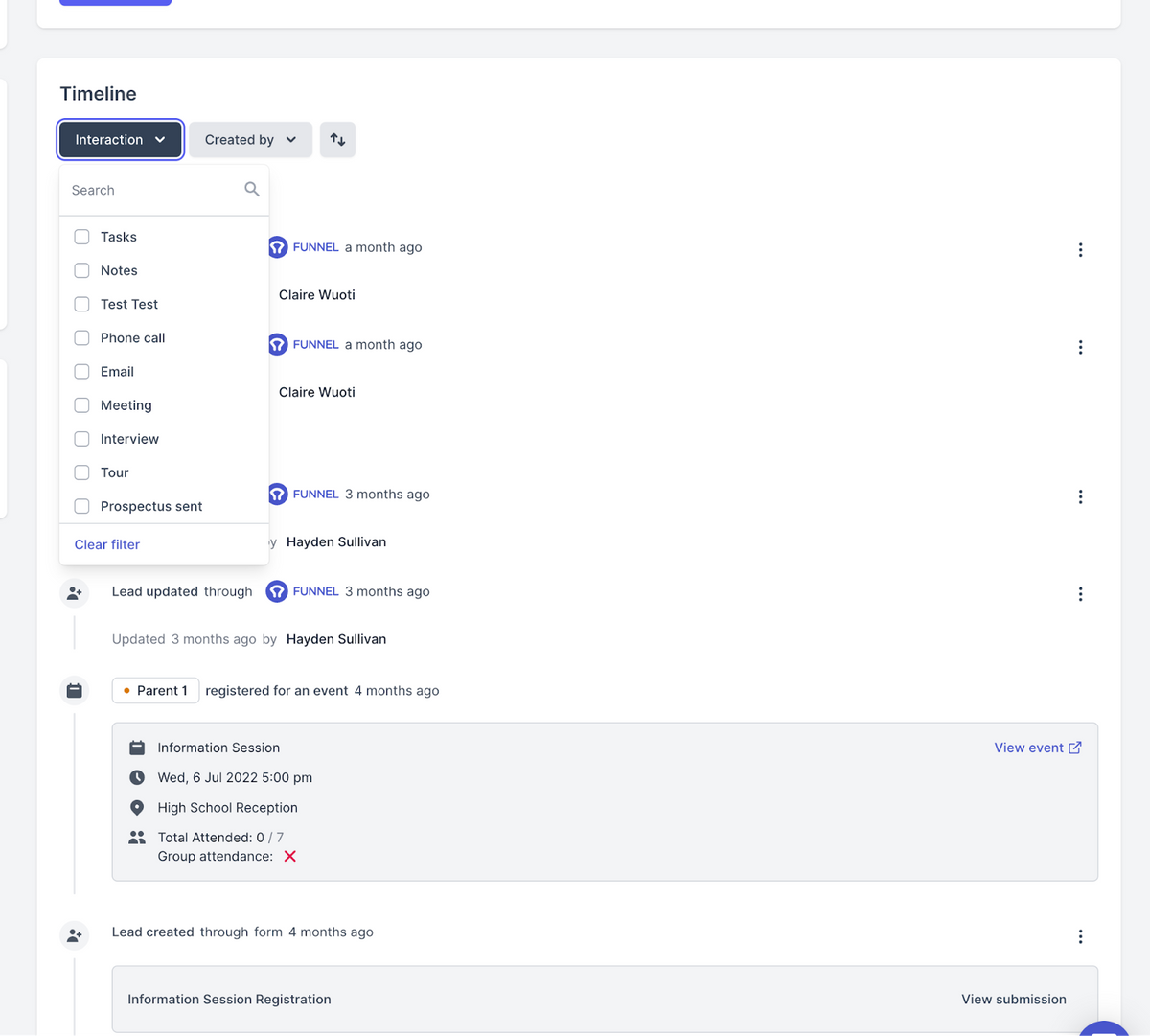
You now have the option to hide from Google and other search engines, preventing your forms being indexed in search results. Simply navigate to your Form Editor and toggle your visibility on or off.
You can now use alpha bullet points in the Form Editor, giving you more variety and flexibility. This can be useful, for example, when working on terms and conditions.
After working on a form, any unpublished changes will now be clearly indicated on the Forms page, so you can more easily track the progress of each form.
Google’s replacing Universal Analytics with Google Analytics 4, which offers better tracking and data reporting. Funnel will fully support this new system, and allow you to add Google Analytics 4 through the Form Editor.
Our US users can now export lead info straight from Funnel into their Blackbaud system, via the API.
You can now tag multiple leads within a family in your notes and activities, making it easier to view the information in one central place.
You’ll now be able to easily spot important file types (like birth certificates) uploaded by leads and guardians, as we’ve improved the way these files are named in Funnel. This new naming convention means that the file type (e.g. a birth certificate), will now be clearly named when uploaded into Funnel. Nothing is required from you - the name will automatically be applied when a lead or guardian uploads a file in the specific field (e.g. a file uploaded in the birth certificate section will be named as a birth certificate - lead name - file type)