New fields, including medical information fields, have been added to Funnel’s Sentral integration. This allows for more information and detail to be added in the integration. Please speak to your CSM to have them enabled.
To better support your school’s legal compliance, you can now prompt the second guardian for a lead to sign via a link, so the signature is not required at any specific moment in time. Check out our handy support article for more information on this feature.
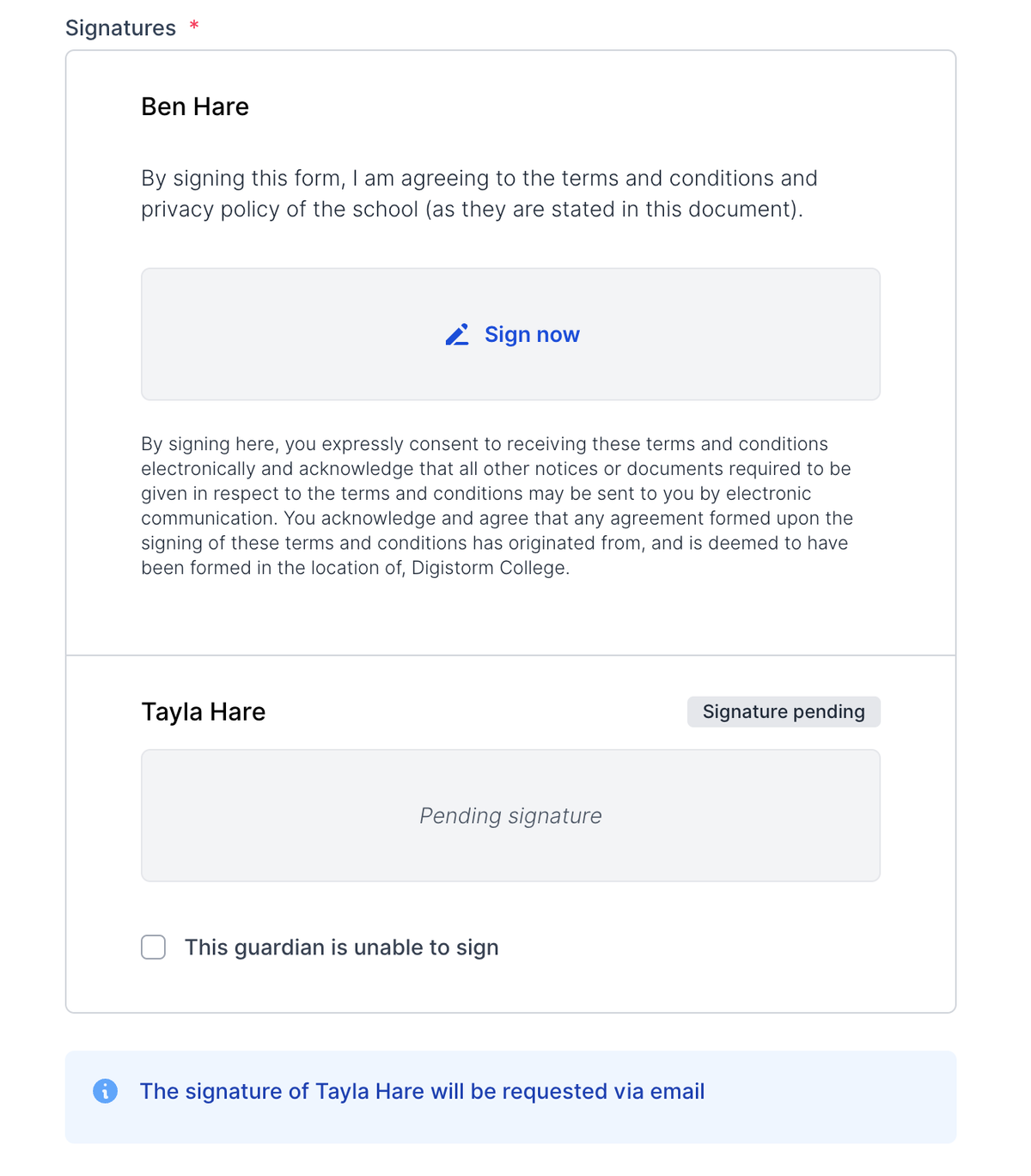
You can now run events where only a single lead is the attendee. For example, you can set up a ‘Try year 7 for the day’ taster event, and adjust all the settings as you would for any other event. Check out our handy support article for more information on this feature.
A range of statuses for payments can now be displayed to go into greater detail and enable more accurate reporting.
New statuses that’ll appear in the Payments module:
- Paid
- Paid manually
- Fee waived
New statuses that’ll appear in Lead details > form submission:
- Paid
- Paid manually
- Fee waived
- Failed
Create, edit, manage, and delete your own coupon codes for your school’s families! This flexibility lets you quickly and easily customise your coupon codes to fit your school’s unique purposes.
Find out more in our handy support article.
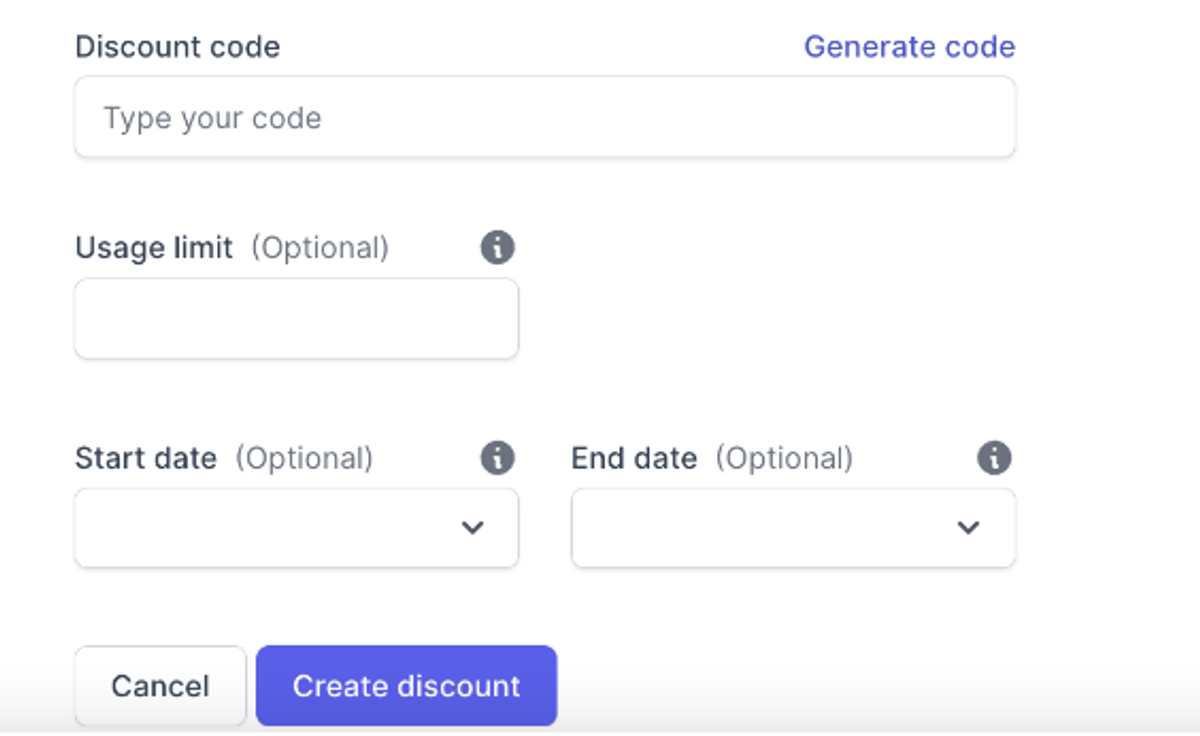
When scrolling horizontally on the leads table, a column will now be ‘stuck’ in place so you can better keep track of it. For example, the ‘Child’ column will be stuck to the page so you can always see the names of leads while checking other details at the same time. Also, in the Events & Bookings section, the three-dot menu is stuck to the page so you can quickly make group-related changes with just the click of a button.

Your iCal feed will now display a lead’s first name, last name, and URL, so anyone subscribed to the feed can easily view lead details instead of the booking name.
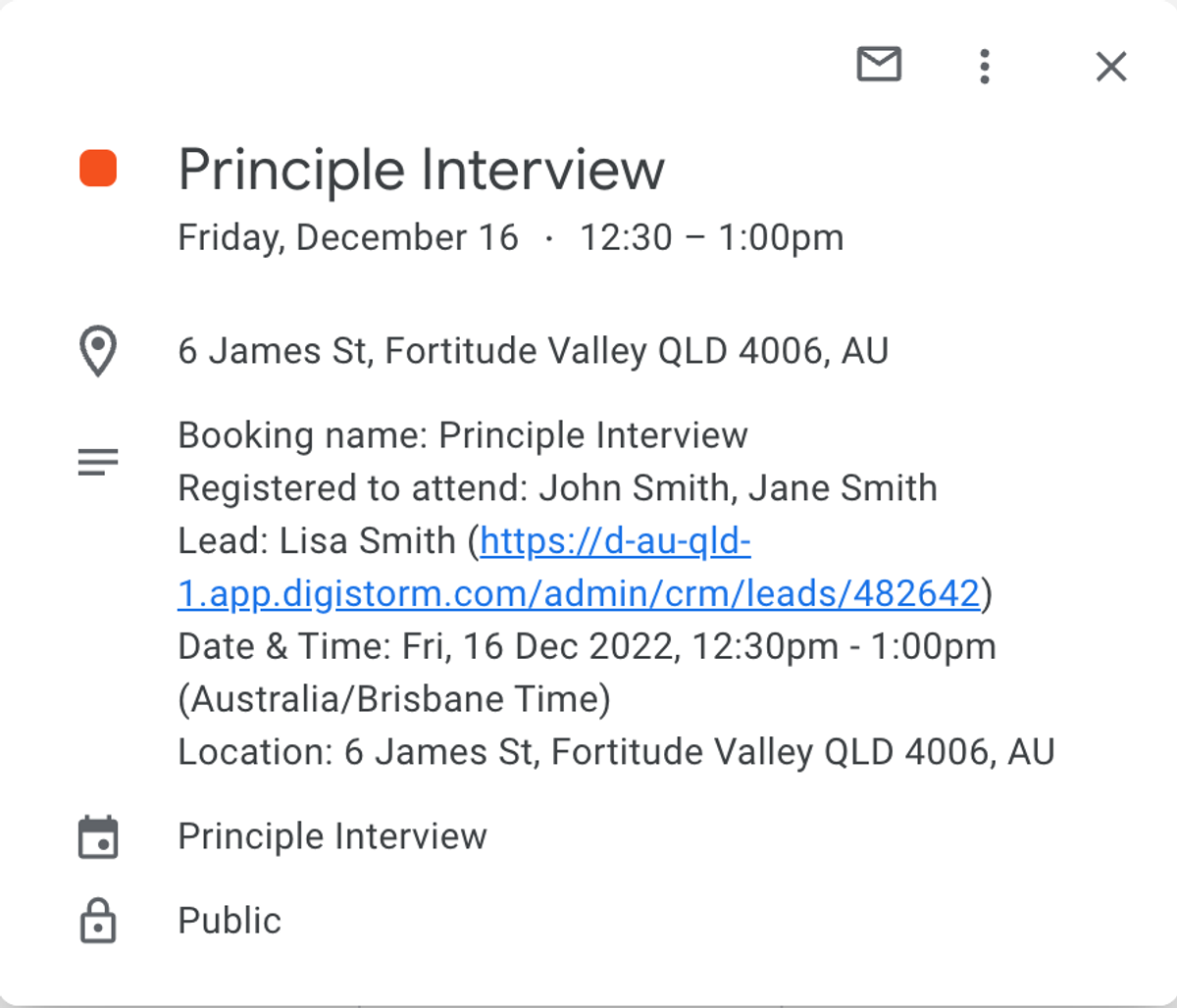
You now have greater flexibility by being able to quickly create and customise your own lead generation forms, without waiting on the Digistorm team. Common forms include enquiry forms and ‘request a prospectus’ forms.
In our handy support article, you can learn more about the ins and outs of creating your own form.

