Recommendation forms now have more field options supported for greater flexibility. You can choose to capture files, include a dropdown menu or add a radio / option button.
For events and bookings, you’ll now receive five more automated notifications to keep you updated. These are; when an event is at 80% capacity; when an event is at 100% capacity; when someone cancels attendance at an event; when someone reschedules a booking; and when someone cancels a booking.
With this handy improvement your school and all signees on a multi-signatures workflow will receive an updated PDF with additional information fields, giving you greater transparency for enhanced compliance.
New information will include:
- Whether the signature type was “Manual” or “Digital”
- The method of signing was directly or via an email link from (email address)
- IP Address of signee
- The date signed (will be empty if signed directly)
To learn more about this flow, check out this handy Support Article
A new feature to help you sort and reorder your data from the leads table.
You can now re-order your data from the leads table by multiple columns. This will make it easy to find a particular group of prospective students. For example, the most recent students to apply for a particular year level.
Check out our handy support article here.
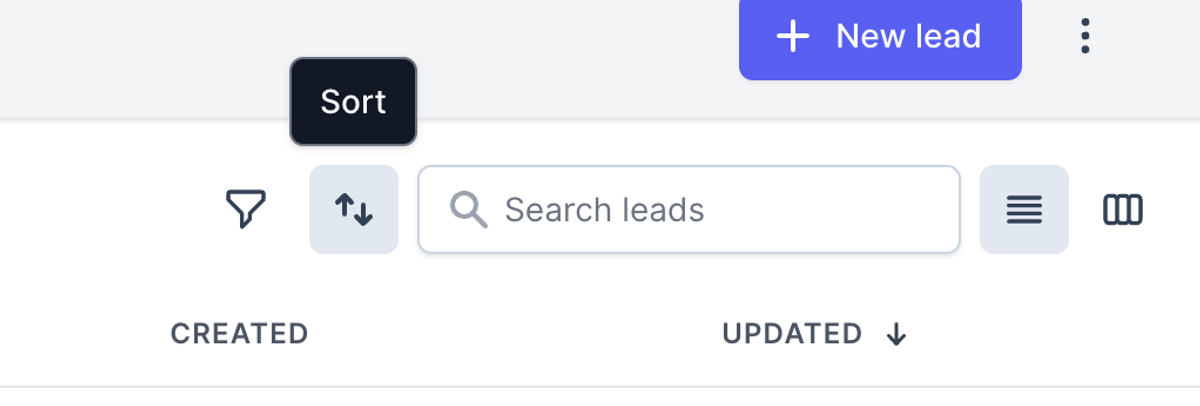
We've improved how you manage data you no longer need by introducing the option of permanently deleting lead data, including files! You'll come across this option when selecting a lead or specific attachments, either in a list or on the lead's details page. It's important to note that you cannot restore data deleted in this way; it will be permanently gone for added data security.
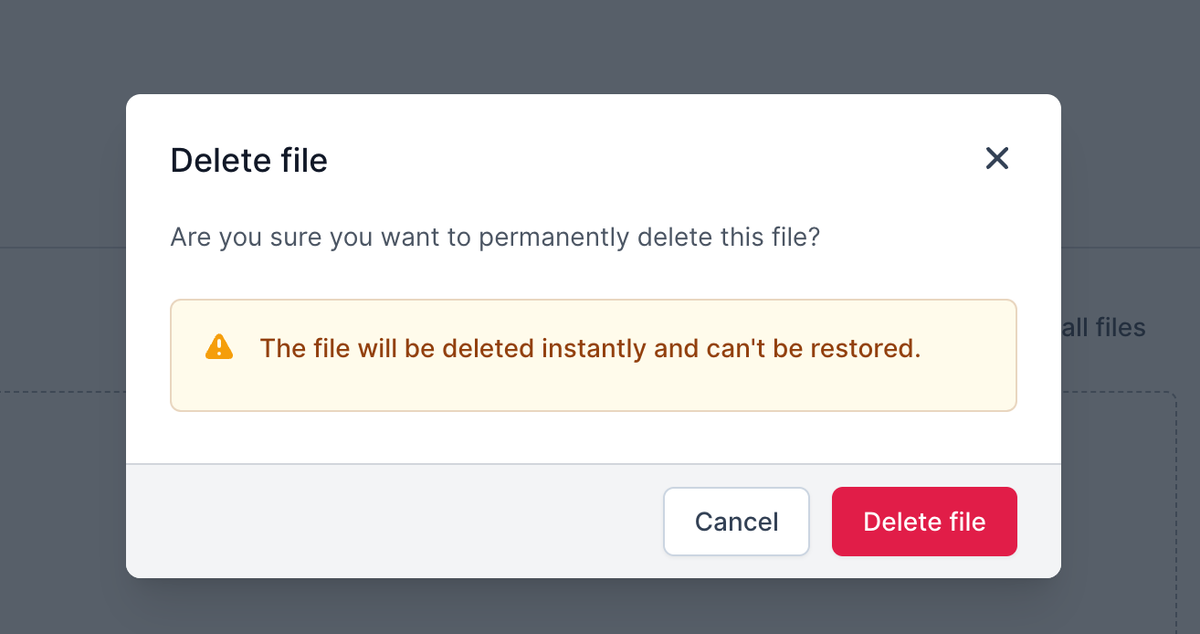
We’ve released so many new Funnel features that we’ve run out of space! You’ll now notice that Funnel’s main navigation menu (the nav bar) has moved from the top to the left-hand side of your screen. This gives you a more focused view of the page you’re on and allows us to add more features to the menu in the future.
You can now set user permissions within Funnel, restricting access to files and documents uploaded by parents. This is helpful if you only have certain staff members who should have access to specific files and folders.

