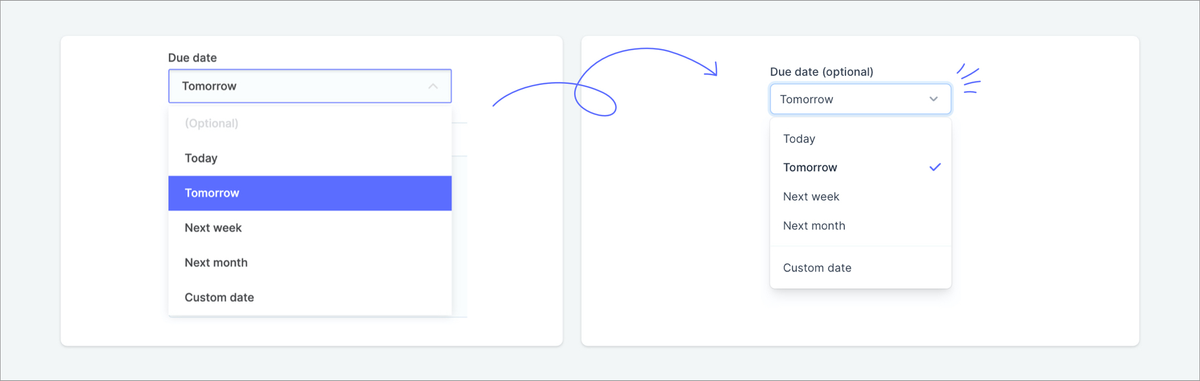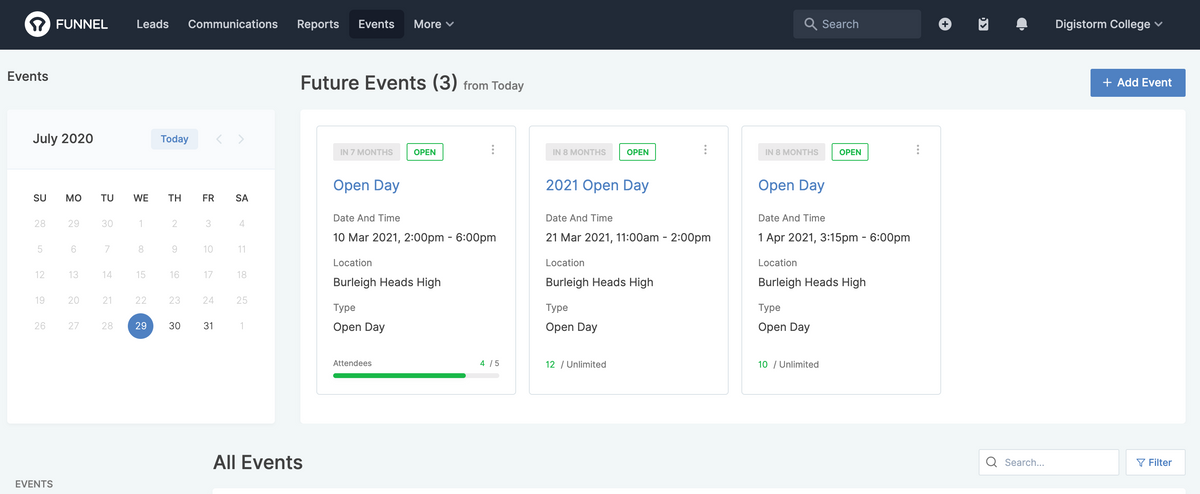Digistorm Funnel’s newest feature is designed to stop any enrollment leads from slipping through the cracks. You can now create a filter based on how many activities have been performed on a lead. Depending on your process, the number of activities associated with your lead may indicate whether the lead has been well-nurtured or not.
This new filter will allow you to quickly see a list of leads with a low number (or zero) activities tracked. This will allow you to set up check-ins or review the lead to see if any further action needs to be taken.
Conversely, you will also be able to filter and see a list of leads that have a large number of activities tracked. When you’re reviewing your conversion rates, this function may help you to see how many activities (on average) it will take for a lead to convert to ‘Closed Won’. You can use this filter in conjunction with ‘Year’ and ‘Year level of entry’ filters to understand if there is a correlation between activities and conversion rates within this report.
This report, used in the ways mentioned above, will go a long way to helping management to dive deeper into discovering why they might be losing enrollments between stages.